Introducing Concierge, the internal self-service platform that streamlines support for Salesforce employees, providing answers and support tickets for IT and HR-related issues.
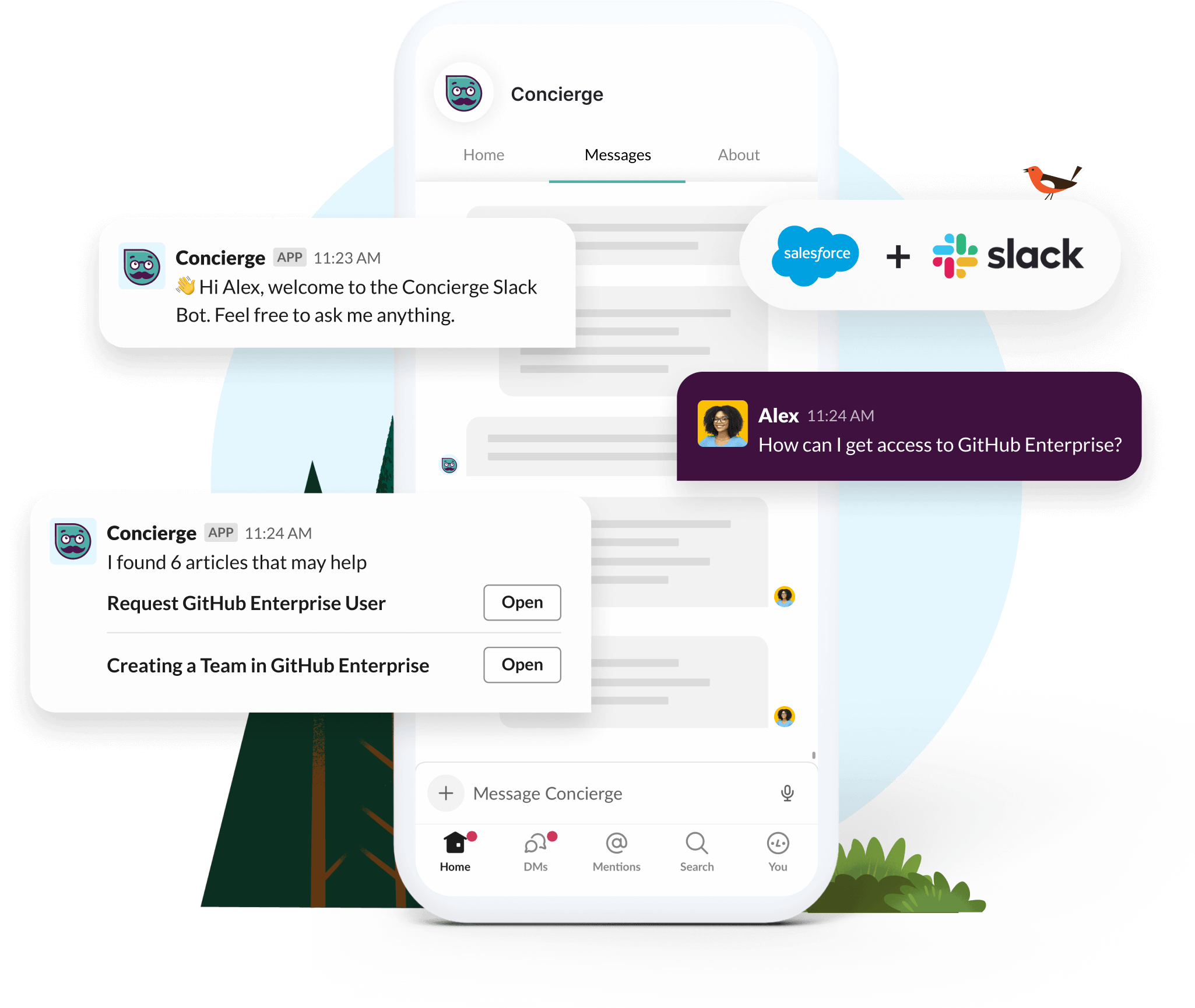
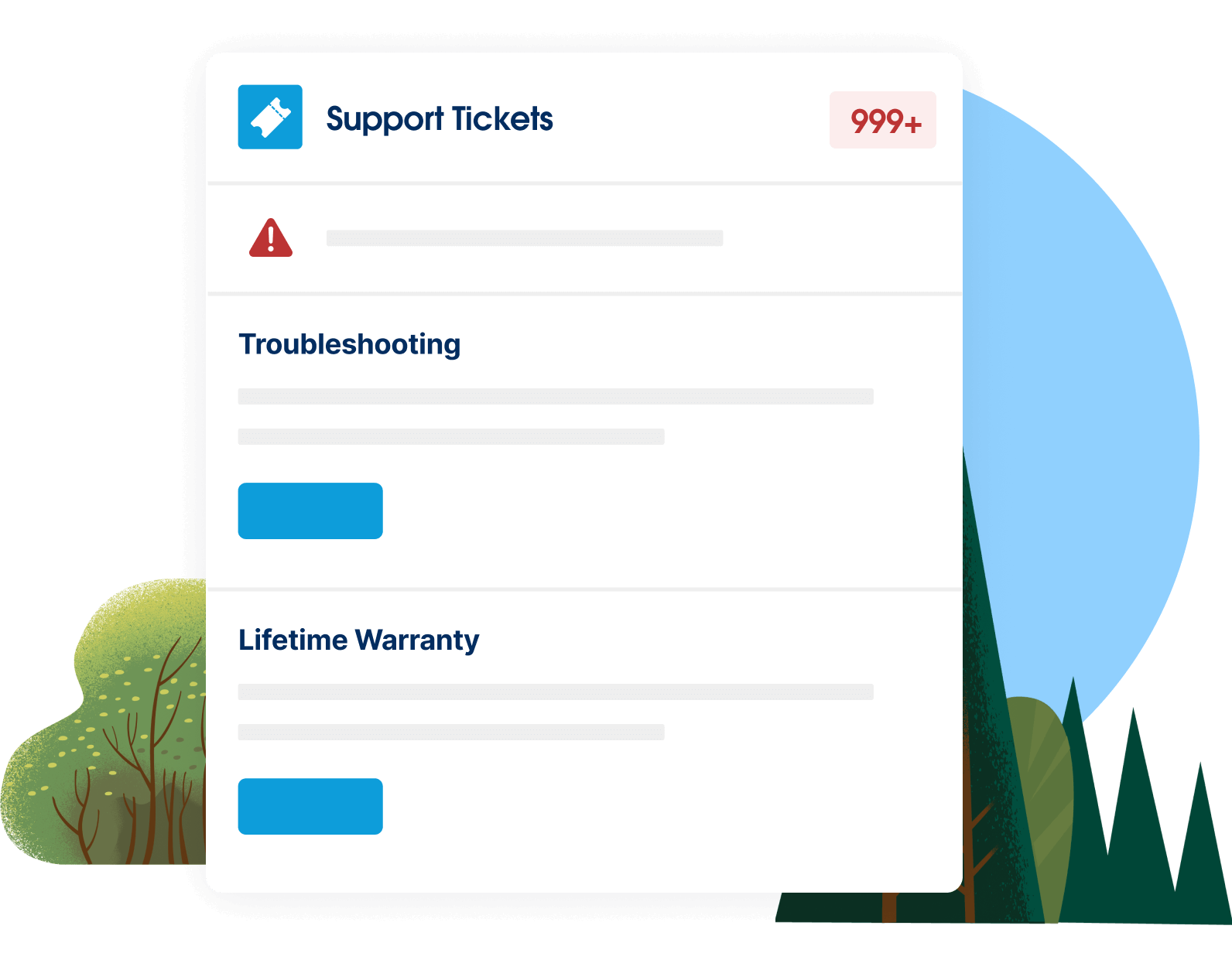
The Challenge
Information finding for employees can sometimes be challenging, specially in large enterprises with thousands of articles and 70.000+ employees. When people don’t find answers to their questions, the natural next step is to engage with the support team by creating a ticket.
By making information easily accessible, we hoped to reduce the amount of tickets created, improve the user experience, and retire the previous Concierge system that was built using legacy technology that was no longer maintained.
To find out more about employee problems and what they were looking for, we interviewed both employees and support agents.
We also looked at platform analytics and analysed the searching behaviour of our users.

How are users searching?
In our research, we discovered that user behaviour in searching for information can consist in foraging, scanning information and skipping irrelevant content. Based on this knowledge, we started our ideation phase.
Information Foraging
Users follow informational scents when searching, and measure time costs (Gain = Information Value / Cost of Obtaining it)

Page Scanning
Instead of reading it all, users first scan pages for relevant items to their search like buttons, images and icons.

Iceberg Syndrome
Users think the first section of the page is a good indicator of the type of content that is also below the fold.
Concierge Slack App
Smart Widgets
Based on the Pareto principle, we decided to identify the 20% most searched for articles and designed smart widgets for each one of them that enables employees to easily find the information they are looking for.
For example, the Wellness Reimbursement Widget answers what specific items are reimbursable under the Salesforce Wellness Program.

75% Reduction
in reimbursement support tickets
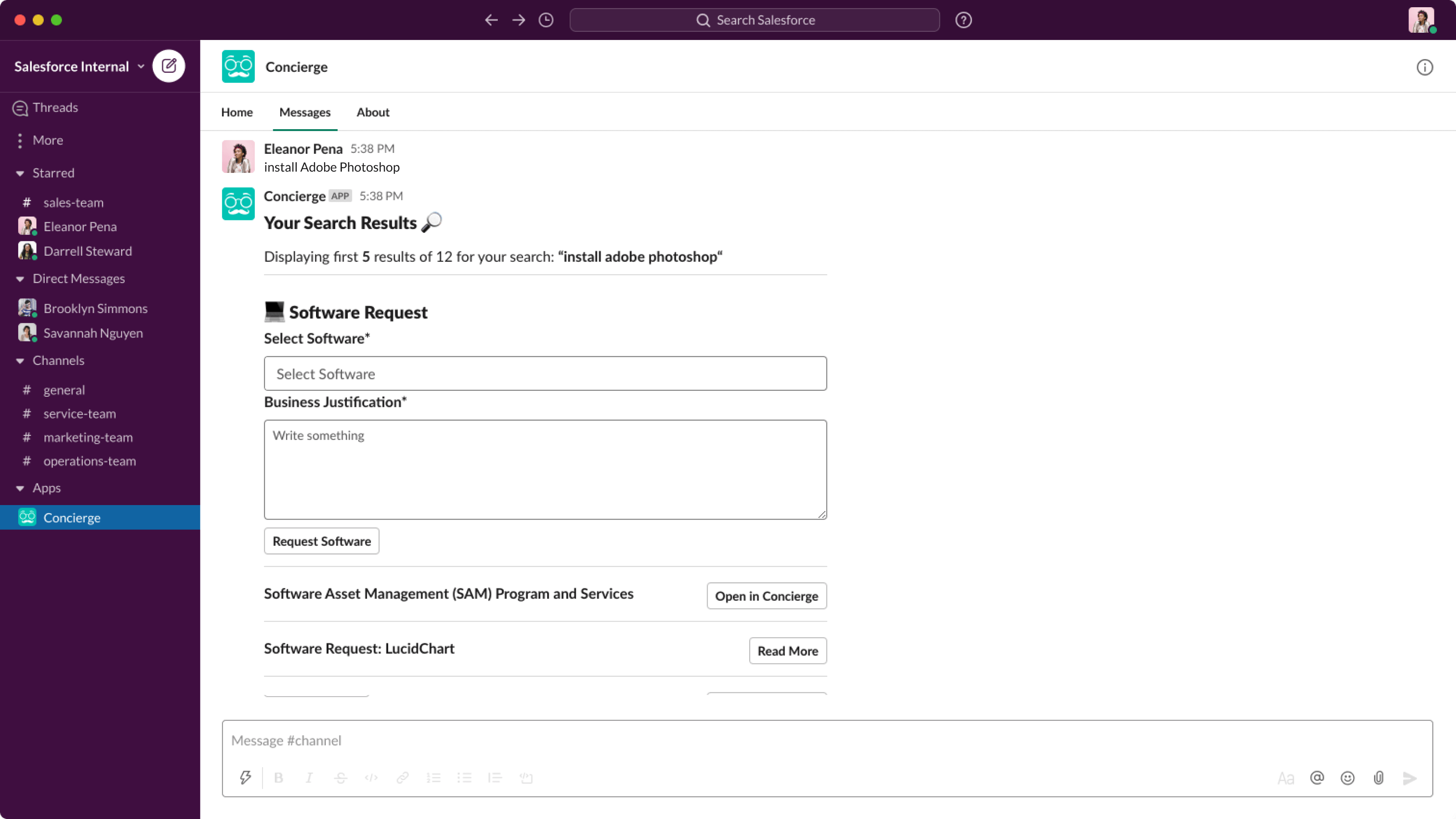
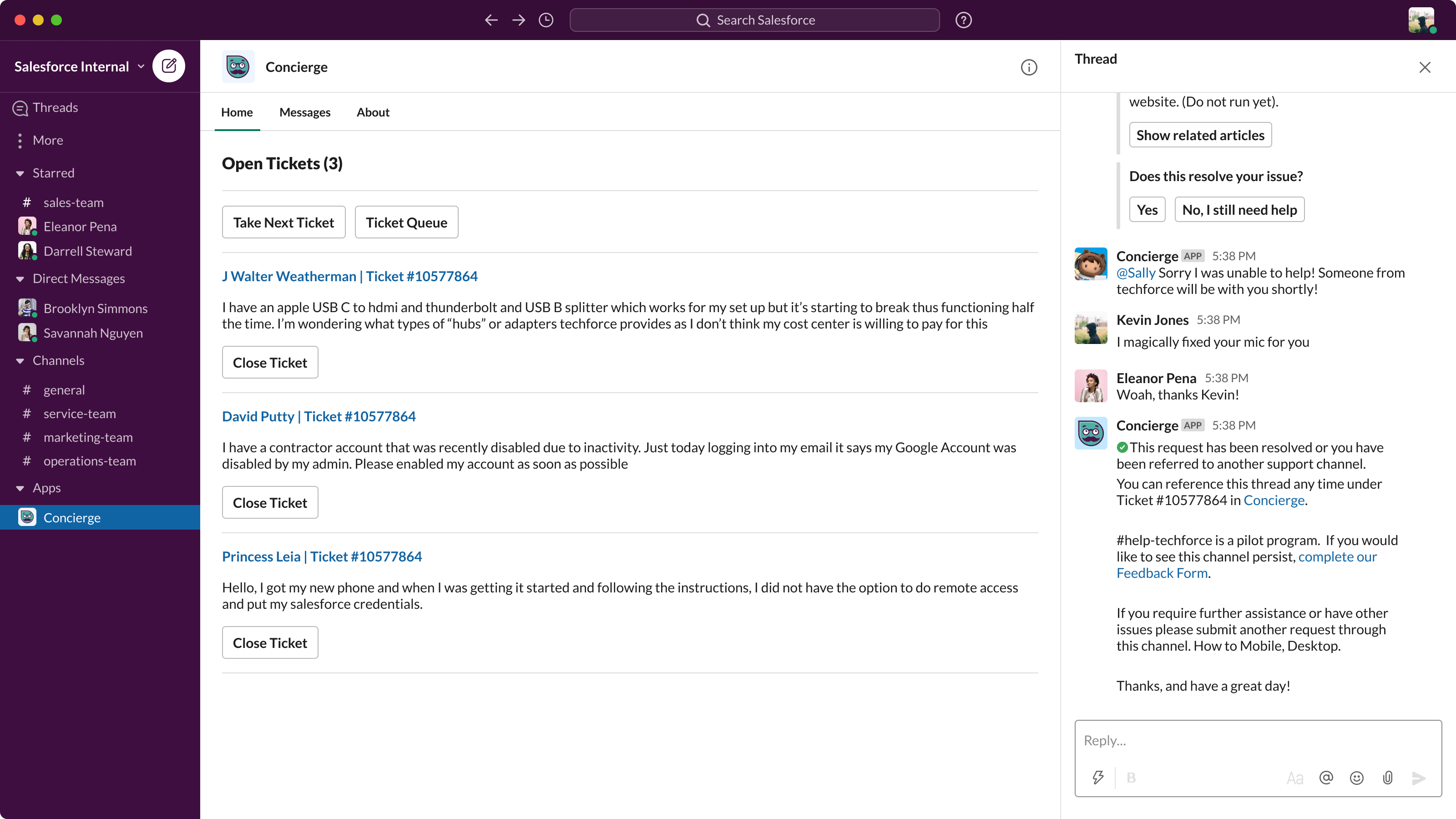
Get help where you work
Employees can use the same search, article viewing, and ticketing functionality any time on the platform where work gets done, Slack.

17% of support tickets
created on Slack
24/7 Troubleshooting
Concierge was added to Slack support channels to connect employees directly to support analysts and get resolutions quickly. Support analysts can work support cases in Slack while the conversation is added in real-time to a Salesforce case record.

29K Support tickets
resolved through Slack help channels
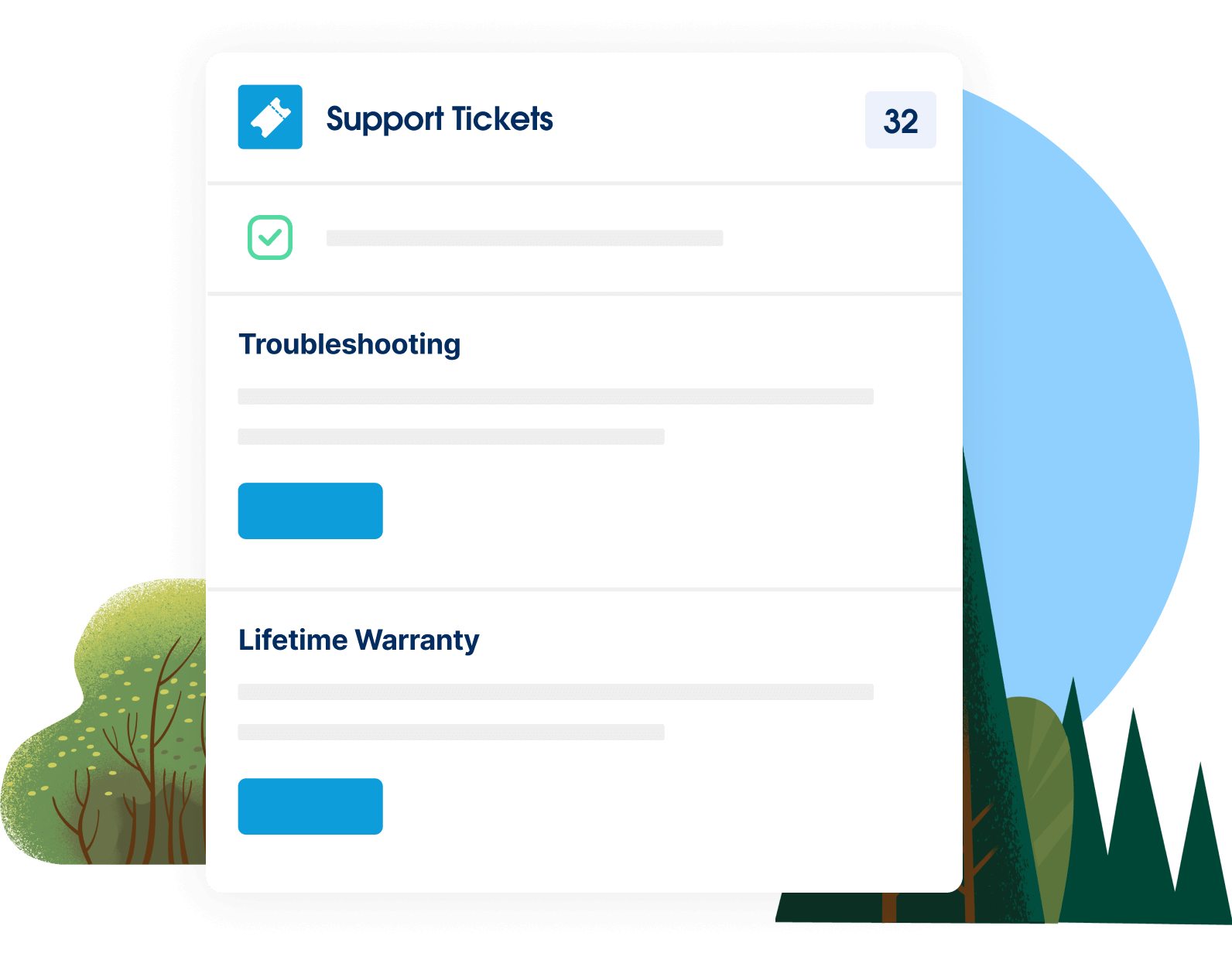
What have we achieved?
